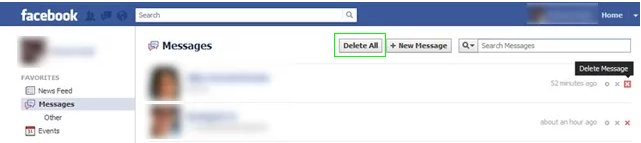
Step 1: Download Fast Delete Facebook Messages Chrome Extension. Activate it
Step 2: Go to Facebook’s message Page by visiting Facebook.com/Messages
Step 3: You’ll notice a new button named “Delete All”
So, whenever you want to delete all your Facebook Messages, just click this button and it’ll delete all Facebook messages within 2-3 seconds.




No comments:
Post a Comment