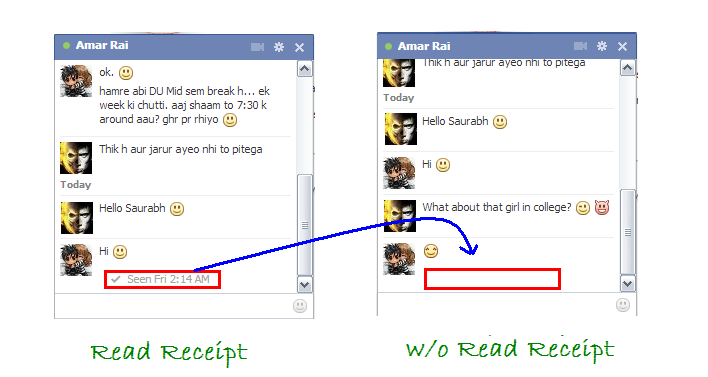
You just need to install Chat Undetected Plugin on your browser. Follow these steps:
Step 1 : Go To This Website.
Step 2 : Click on large green button, saying “Get Chat Undetected”.
Step 3 : It will download Chat Undetected Software to your PC that will add Chat Undetected Extension/Add-ons to your Web Browsers.
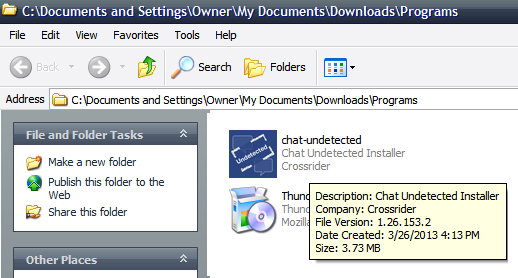
Step 4 : Close All the opened browser and Install the setup file i.e., chat-undetected.exe.
Step 5 : Open your browsers, on extensions section, you will find the extension installed. Activate It and you’re done.
If you are using Mozilla Firefox then it will ask for your permission to install and activate chat undetected add-on. Just click on Install Now button there.
Now, whenever you read somebody’s message, he/she will not get read receipt.
Disabling/Un-installing Chat Undetected
If you wants to disable this feature, just deactivate the extension from your browser.
For Chrome, Go to Settings > Extensions, uncheck “enable” checkbox. There is also option (dustbin icon) to delete the extension to remove Chat Undetected Plugin from Chrome.
If you are using Mozilla FireFox, Go to Tools > Add-On or simply press Ctrl+Shift+A, disable the plugin and restart your browser. You can also delete the plugin for Mozilla FireFox specifically from here.




No comments:
Post a Comment